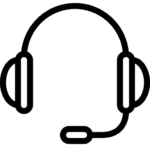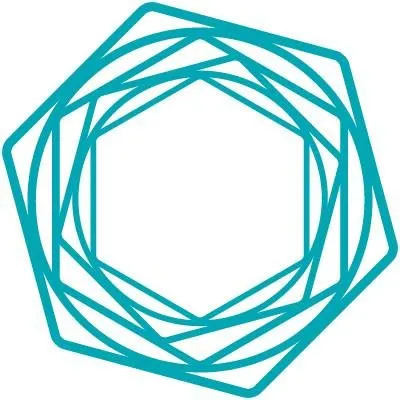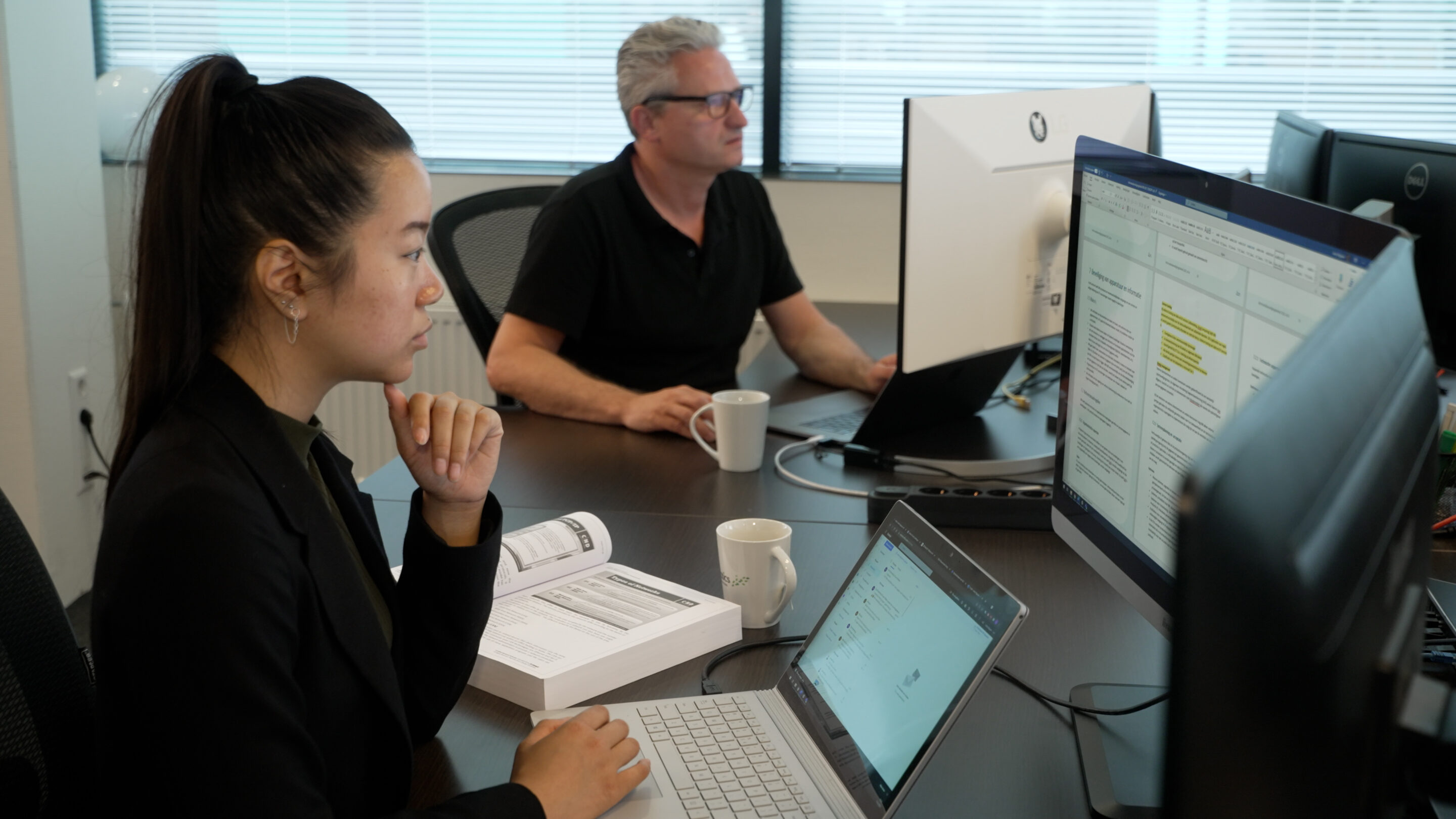Private passwords are thrown around a bit too often and therefore also pose a business risk. A password manager offers convenience at home and at work. But above all: it prevents threats, because private passwords also meet business standards for IT Security.
Normally we advise to keep business and private as separate as possible. Do not lend the laptop to your children for work. Do not use business software privately and vice versa, and do not save passwords in your browser. And so on.
It is different for a password manager. In fact, you should use a password manager for business and private purposes. As an employer, do you want to do your colleagues a favor? As an employee, do you want to get rid of the chaos in password management? Keeper password manager offers employers and employees the convenience and IT security that these times demand.
Prevent weak links in your IT security with a password manager
The need to find a solution to these inconveniences is only increasing. Employers and employees are also realizing this. The Ponemon Institute studies the careful use of data worldwide. A survey of 2215 employees shows that IT Security has suffered from the trend of working from home in times of corona. Nearly half of employees are more concerned about IT Security.
That concern is justified. More than 60% say that at least one attack has taken place during corona time. Victims indicate that mainly customer data and financial information have been made public. These organizations no longer need a warning and ensure that IT Security is up to standard. But that is too late.
For companies that have not (yet) been affected, there is still a world to be won. Almost a third indicate that when working from home there is no identity check. For example with a password manager† And the average worker has access to over 50 applications.
Use Keeper password manager for business and private life: 1 year + 3 months free!
A row of confrontational questions
What are the essential applications at work for you? How is access arranged? And how easy is it to access it? Who has access? And how do they deal with security?
You may have to admit that the answer is inconvenient. Is there a control on access to these systems? Not sure who has access and who doesn't?
As stated above: if you as an employer do not apply a well-considered policy, we already know the answer. Then there is a weak link in the field of IT Security somewhere in your organization. And attackers are looking for that weak link 24/7.
A first big step is to take a password manager. This tool regulates the use of passwords, their storage and it generates secure passwords. Passwords that meet all standards.
The result is a simple overview with accounts, login names and passwords. If you want, easy to reach via the safe (the 'vault'). And on top of that as a handy plugin in the browser.
If you want to log in, Keeper recognizes the location and offers the correct data, which can be entered directly if desired. No more cutting and pasting.
A password manager against phishing
This method has another advantage: is the site not recognized? Then all alarm bells should go off. There is a good chance that malicious parties will want to get your data with a fake site or redirect. Keeper will not enter the password if the url does not match your details. And that makes the password manager a weapon in the fight against phishing.
As an employer, it is therefore a good idea to bring Keeper into your home. For the workplace, but also for all home workers. These are colleagues who quickly fall off the radar in the field of IT Security. And thus become the fastest target.
Keeper is not bothered by that. Access is gained by one master password. A password created by an employee. Or a password provided by the organization, for example with single sign-on. That's how it works at work, and at home too.
Make it easier at home too
Actually, as far as we're concerned, Keeper can also be included in the Christmas package. Whether you are an employer or an employee; we all get a headache from the chaos with passwords at home. The energy supplier asks for the password to be renewed, while you have already forgotten the password of your health insurer. Those were the same passwords. Until you wanted to request an APK online and it turned out that the new password had to contain not only numbers, but also a capital letter and a punctuation mark.
Looks recognizable, right? Get rid of it. A password manager also works for all private passwords. In fact, that way you protect private and business passwords at the same high level.
More about Keeper password manager: