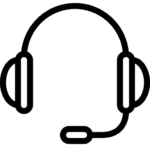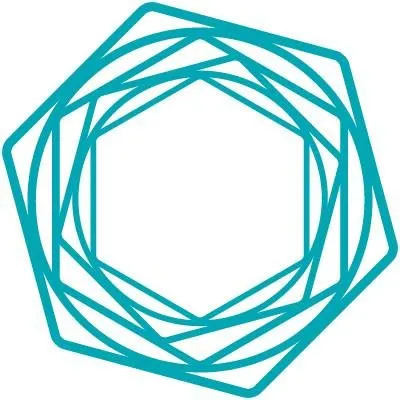Encryption is good business these days. But most of all necessary. For the protection of your passwords, for example. You can store encrypted passwords with a password manager. For safety, but there are 2 more important reasons: for speed and convenience at work.
Scribbling passwords on a piece of paper is anathema to your colleagues in IT. These kinds of actions mean that measures in the field of IT Security are not sufficient.
Here's the thing: IT system administrators are busy defending your corporate network, and scribbling a password on a piece of paper blows a hole in that defense. The leaf can also swing around. On your desk, but also outside the walls of your workplace.
In addition, a password is also visible to your colleague in this way. And also for the cleaner and parcel deliverer.
Your employer wants a password manager
Actually a no go. But you probably already knew that. And yet it still happens so often. Accidental password leaks are responsible for 70% of all online attacks. It is the most important tool for hackers. But then why are we still doing it? The answer: because it's so easy.
But storing passwords in a password manager also has advantages that your notepad does not have. For example, that you always have your passwords with you, if you have confirmed that it is you.
Save and take passwords with you
Feel free to close your laptop and continue working at home. The password manager stores your passwords encrypted in the cloud. You can log in again at home and the safe will open for you again. By the way: this happens for a short time. If you lock the PC or if you are not active for a while, the safe will close again. If you want to save your passwords and keep them safe, always lock Windows (Windows key + L), then you are doubly safe.
A password manager also gives you the overview that you have always missed when storing passwords. Imagine Windows Explorer, with folders and files. That's the overview you get.
Retrieving your passwords is not necessary. Do you have to log in? The password manager sees it. And offers the corresponding password. Or it fills username or password directly; what you want.
In brief
- You go to the site
- Keeper itself opens the Vault (or vault) with passwords
- Keeper provides you with the data
- The vault closes. That's it.
Keeper Password Manager: 1 year + 3 months free
Experience it at work and use Keeper 1 year + 3 months free.
o
How does the manager know which data to enter? When creating the record, the password manager asks which site the data belongs to. If you visit the login page, there will follow action.
Check and double check
That is doubly safe, by the way. Suppose a fake site has been set up so that malicious parties can make off with your data. There is still no match with login and password. The data will not be released.
Do you expect your data to be filled in? Then it's time to see if you're not dealing with a scam here.
Encryption
Can you store your passwords in a secure way and still lose them? Yes and no. Your database can be stolen by cybercriminals. What happens then? Nothing. Because of the encryption, they can't do anything with it at all.
Our Solution Partner Keeper uses AES 256-bit encryption, an improved version of the 'regular' AES. This encryption has never been cracked. This way you manage your passwords in the safest way. And the easiest way, not to mention.
Do you still have a password lying around on the internet? BreachWatch lets you know if the password appears in stolen goods. To then show where you used the password. And that it's high time to store the password more securely in Keeper.
And oh yes, at Aumatics we are not tied to a particular brand. Also WatchGuard has an excellent password manager with AuthPoint. And therefore works optimally with other WatchGuard products and services.