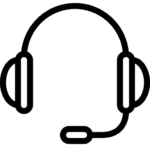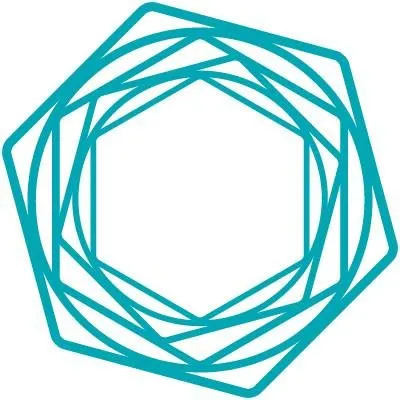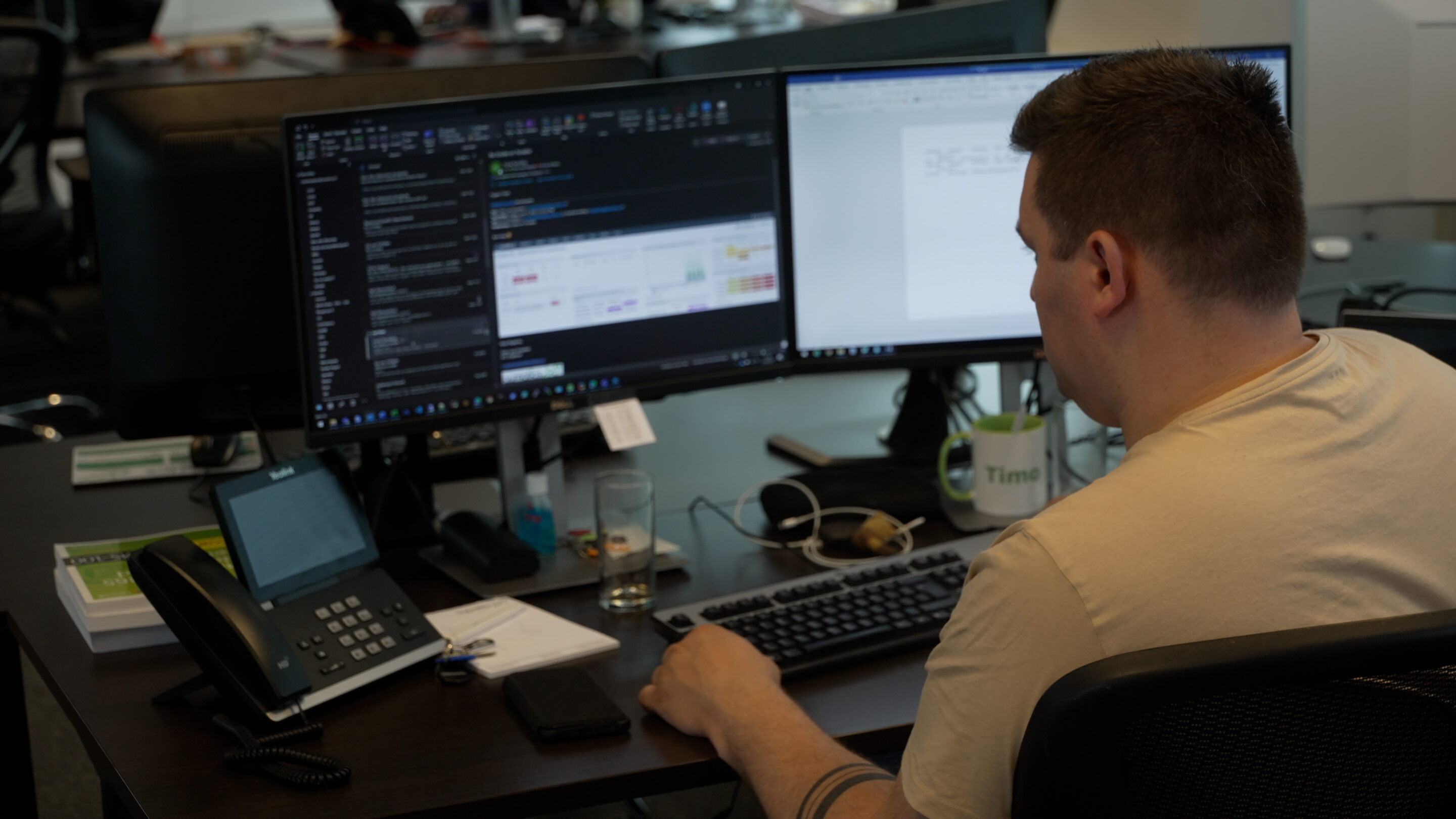Tired of phishing email warnings? I have a variant for you and the advice to at least pay attention to it. Because you are increasingly being tested via an email from Teams. Supposedly from Teams, then. This is also how attackers get your data.
It starts with gaining your trust. Through the use, or rather: misuse of existing personal data. They use a profile picture of your colleague and combine it with an attractive email message and a link to the so-called conversation in Teams.
If you click on the link, there is a good chance that you will go to a fake site, for example for theft of even more data. It is also possible that you have activated the installation of malware by clicking on it. And so we can continue with all the misery for you IT Security which can lead to a wrong click.
Of course you prevent this by not clicking. You know what's even safer? That you already have the idea that something is not right. Why is a colleague sending you this message, while the person sitting next to you. Or why doesn't she just call, like always?
Also pay attention to the layout, the sender and crazy deviations in logos and language use. Are you in doubt? Ask your colleague if he or she is the sender. Until you have ruled out all uncertainties, the same advice applies to email and Teams: don't click.
What are you allowed to click on? On our Phishing Quiz. There is also an example from Teams. And you can also forward the quiz to colleagues. Via Teams, for example. 😉